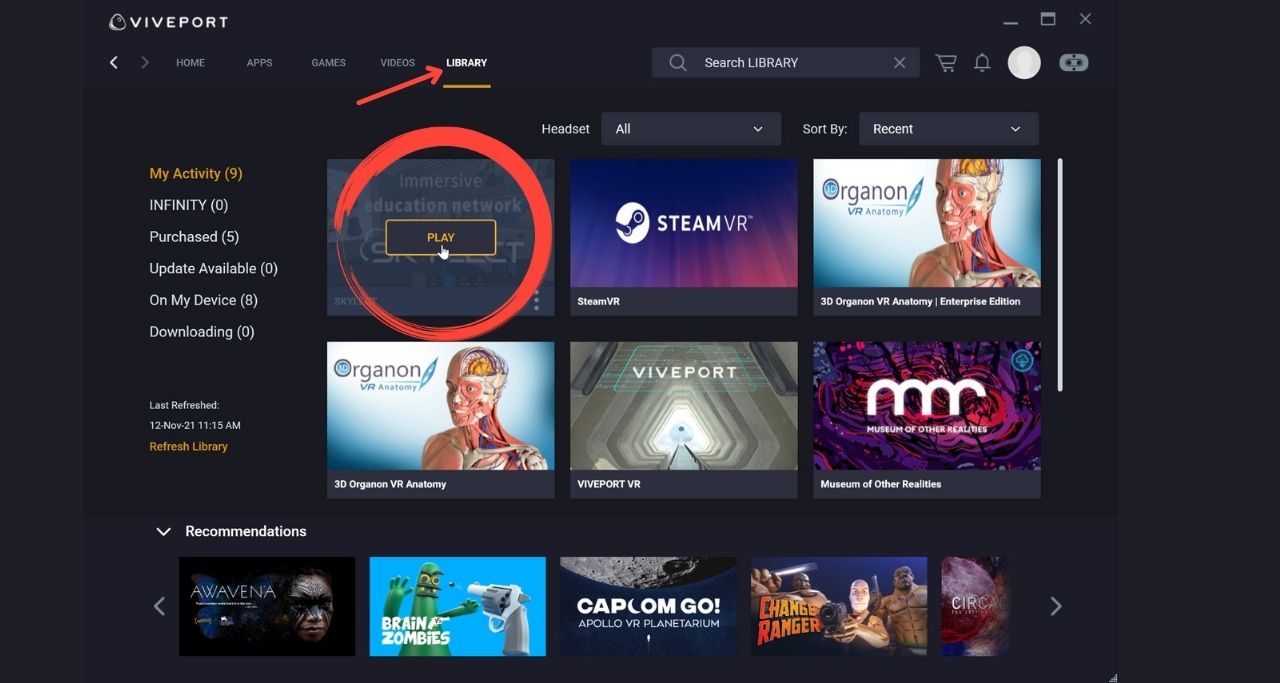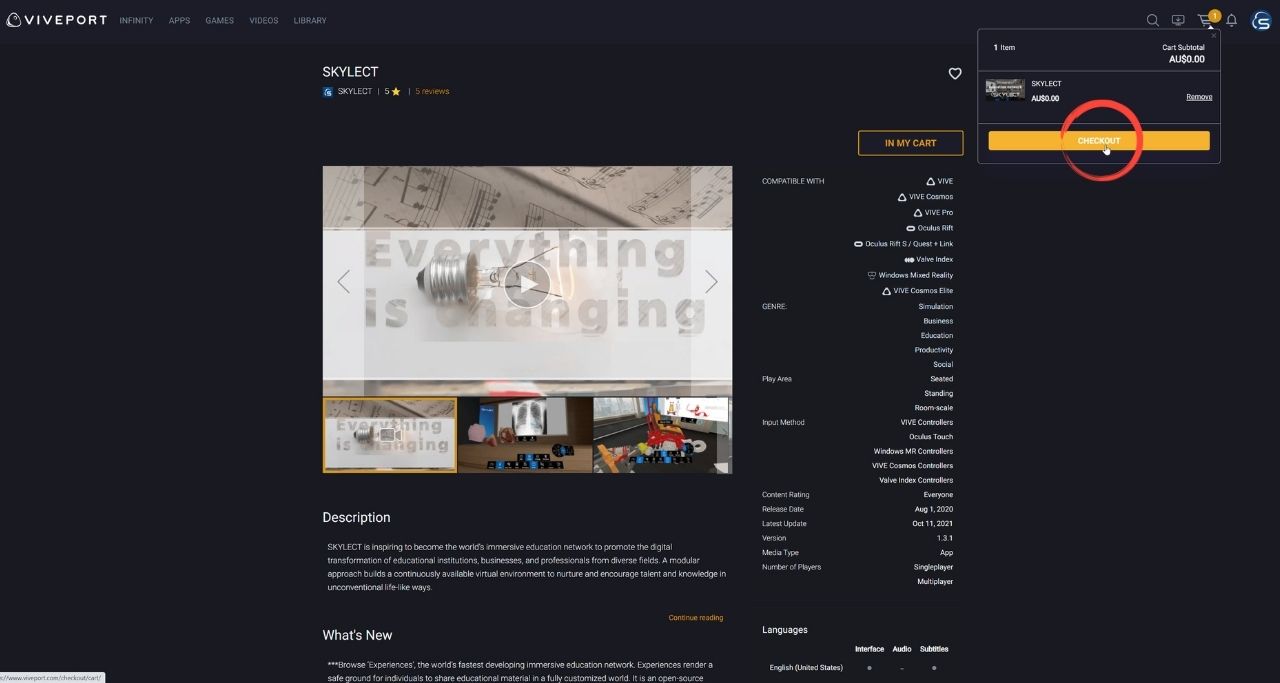Help Center
How to download SKYLECT for WINDOWS 10
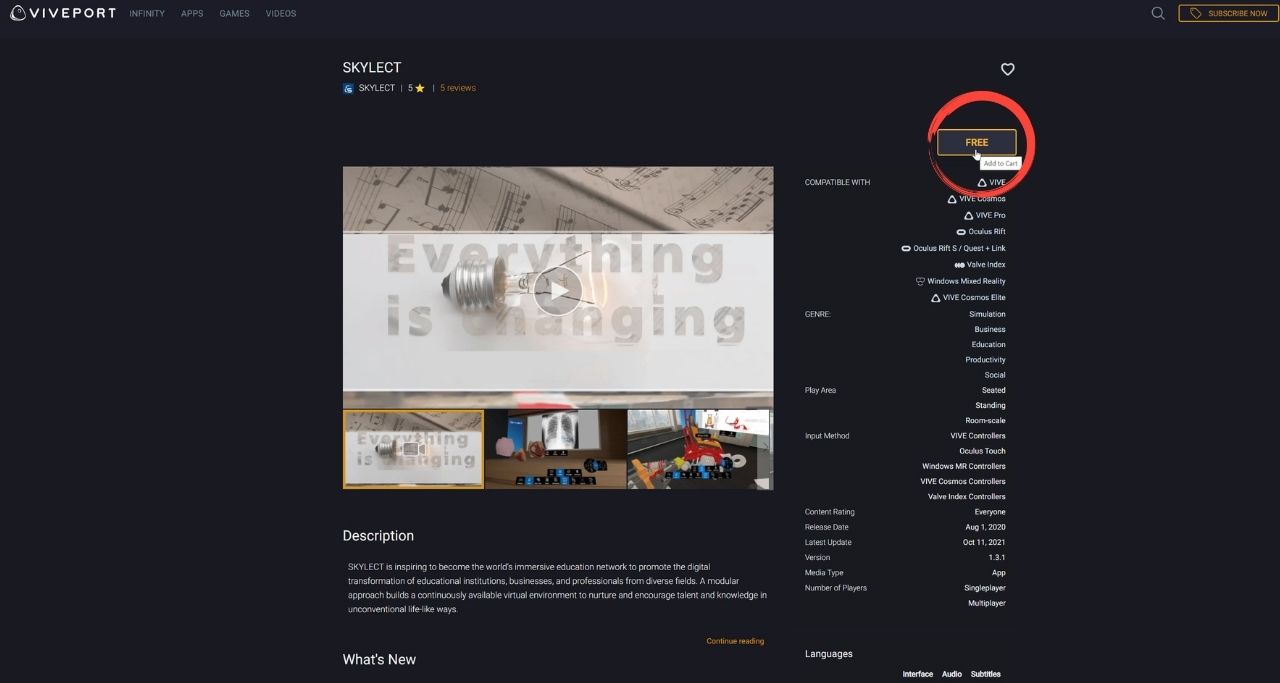
👉🏼 STEP 3. Fill in the fields with the required information and click on ‘Next’.
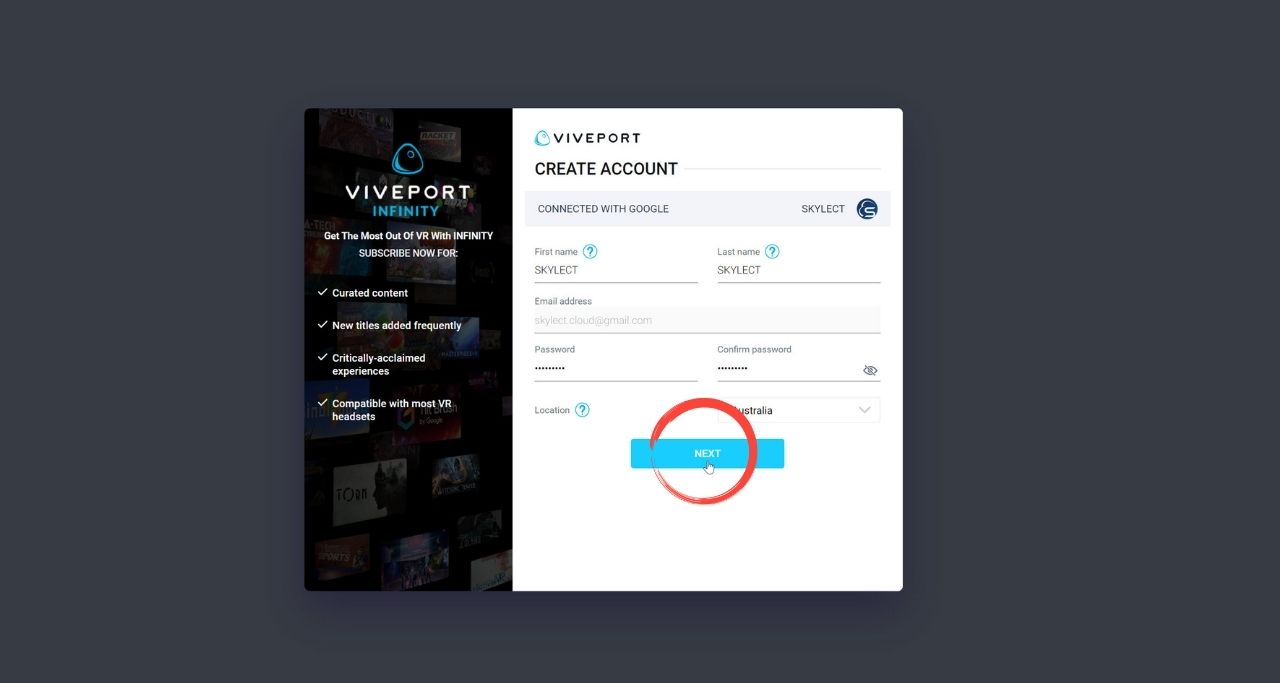
👉🏼 STEP 4. Click on the ‘Maybe Later’ button, as appeared in the image below.
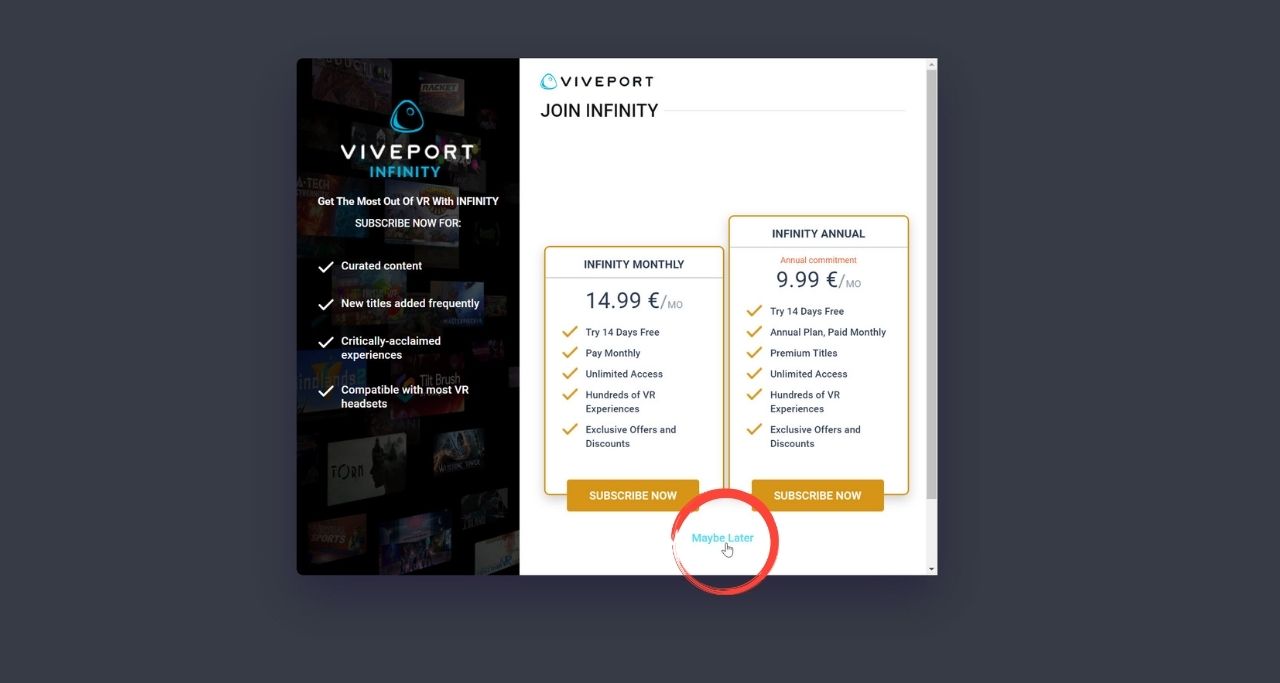
👉🏼 STEP 5. Fill in your location.
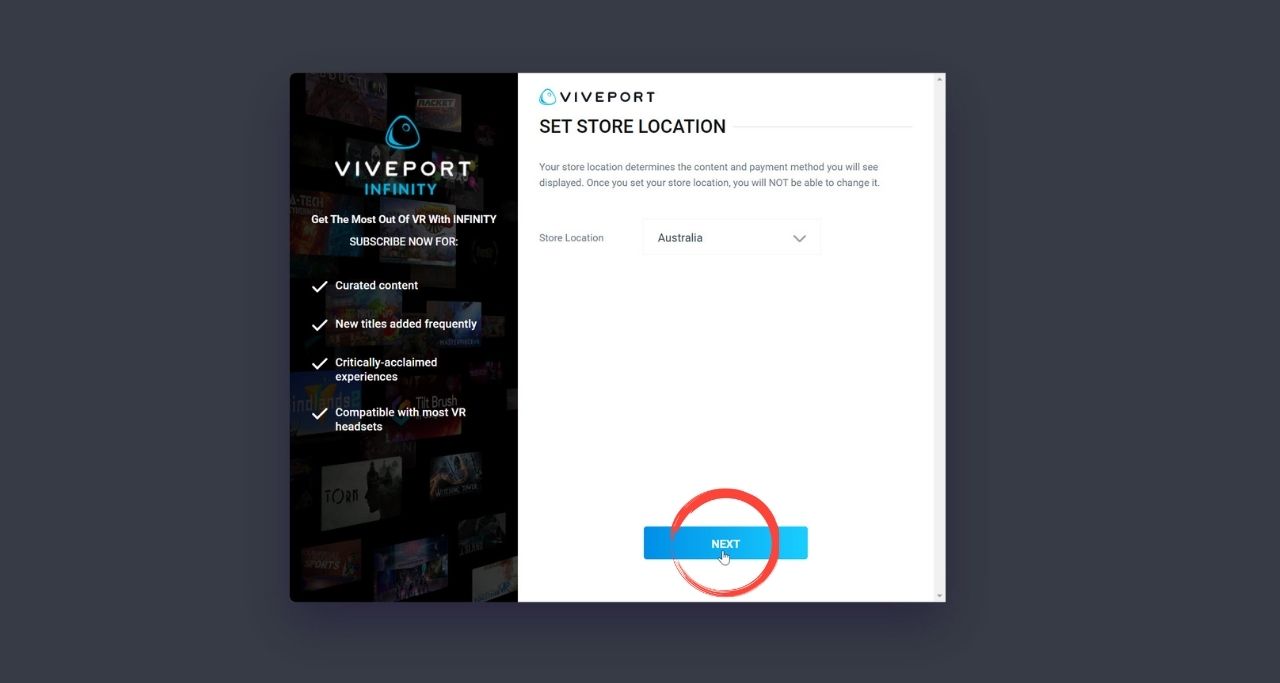
👉🏼 STEP 6. Click on ‘Create account’.
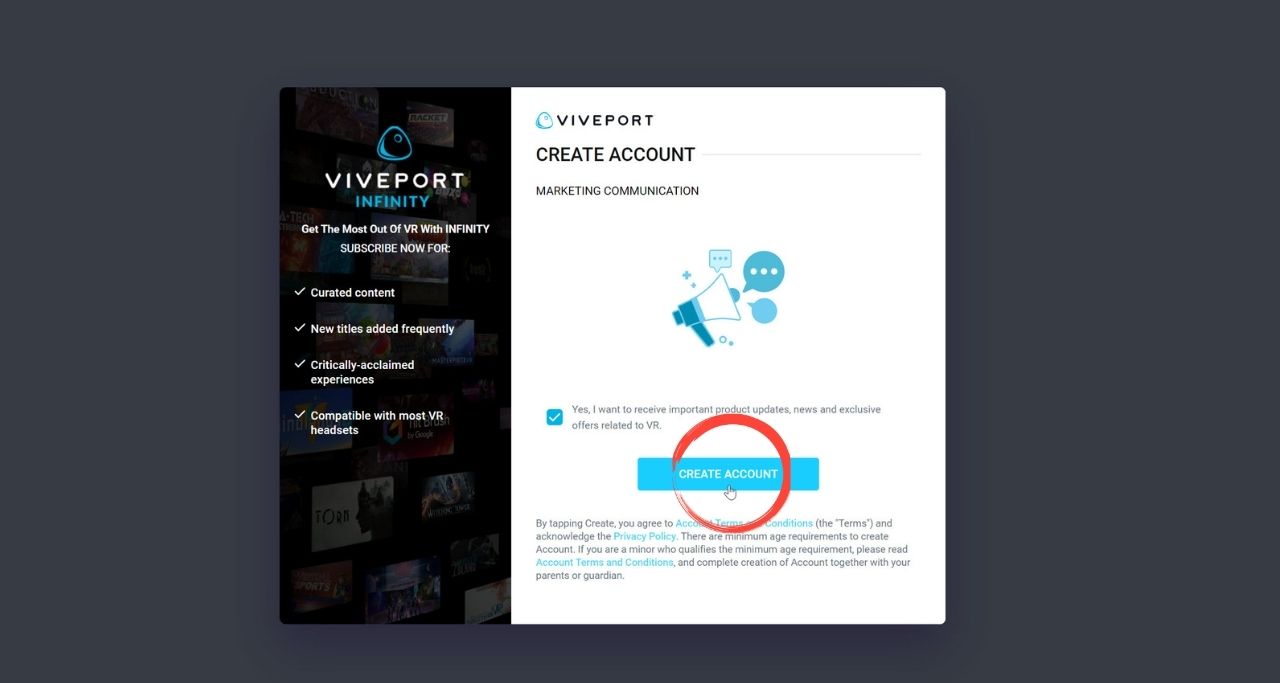
👉🏼 STEP 7. Click on the ‘Free’ Button.
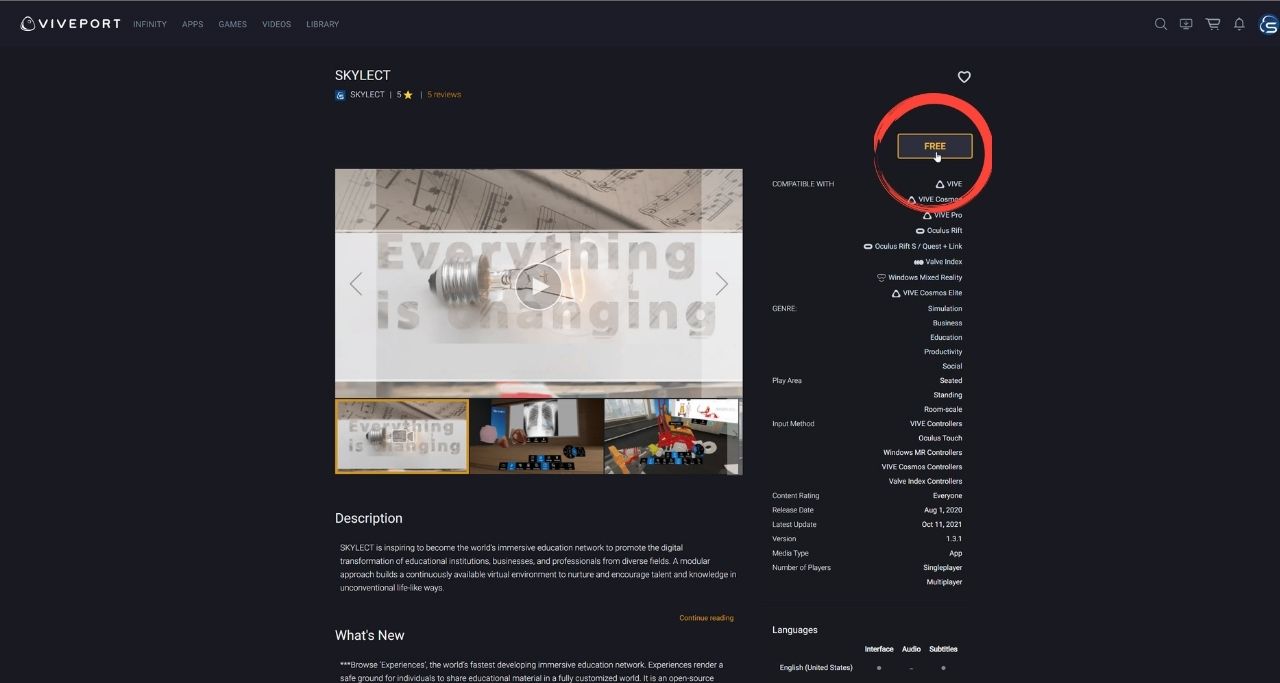
👉🏼 STEP 8. Click on your cart and then go to “Checkout”.
👉🏼 STEP 9. Click on the ‘Place your order’ Button.
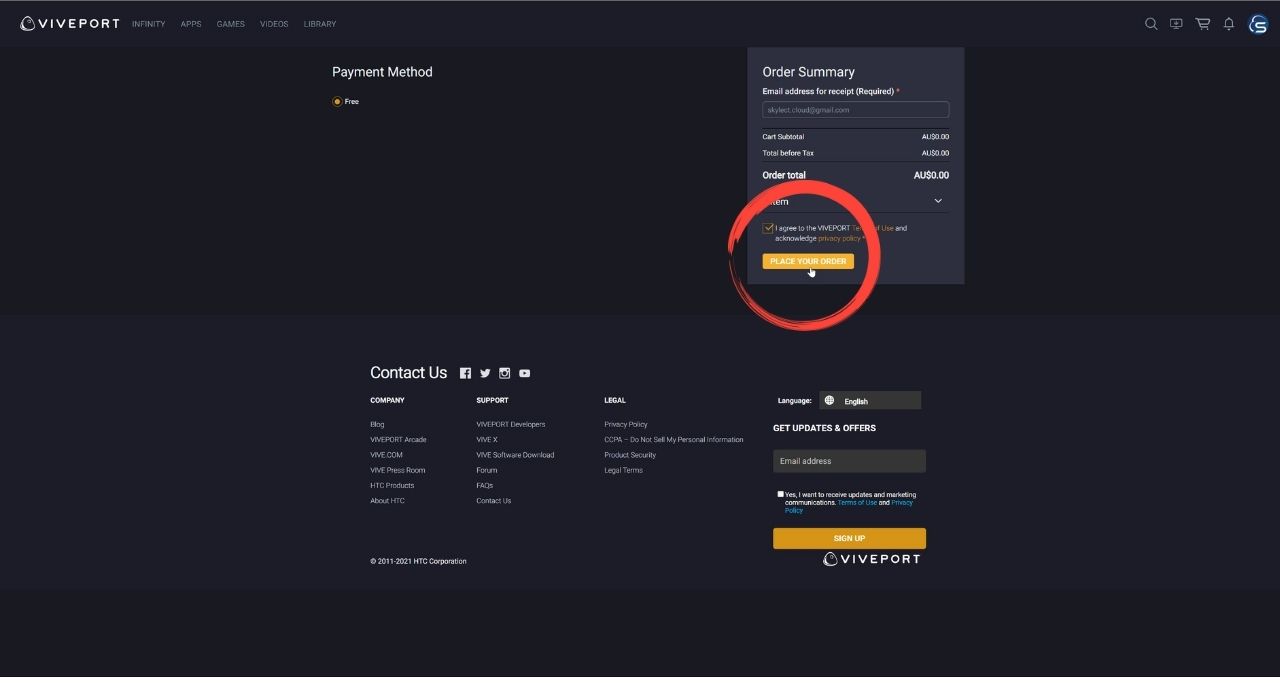
👉🏼 STEP 10. Click on the screen icon, as shown in the image below. Then go to your downloads and click on ‘Viveport’. Install the programm.
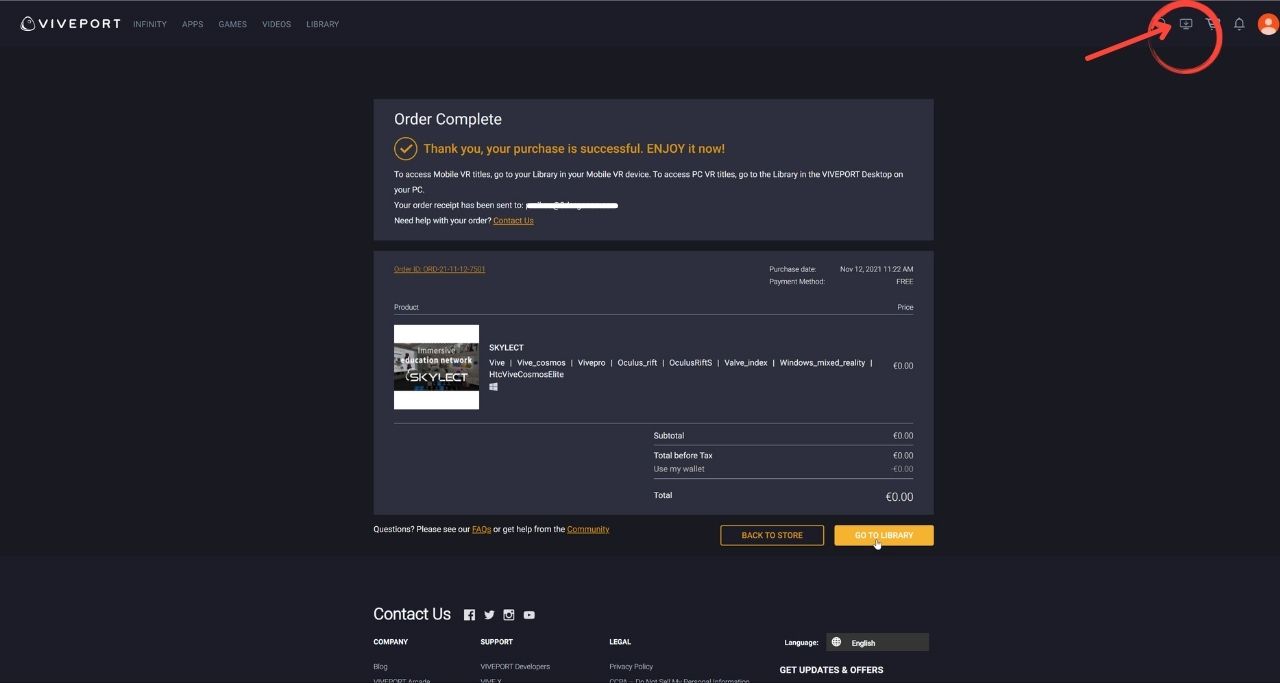
👉🏼 STEP 11. On your desktop, you will find Viveport. Open the application and go to ‘Library’. There you will find SKYLECT. Click on ‘Play’.
You are now ready to create immersive experiences!